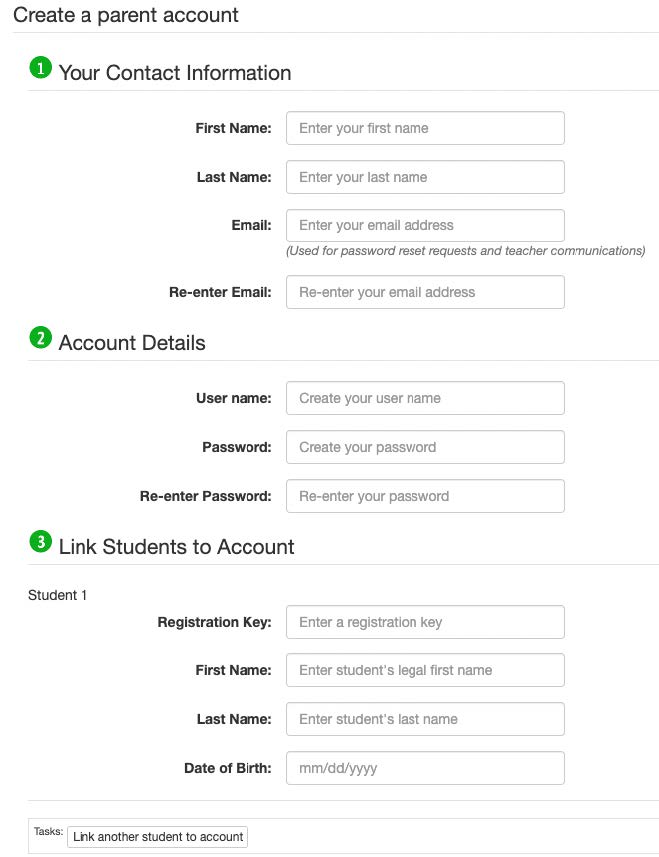Parent guide to ProgressBook
The most important factor in a student's success is the involvement of parents and family, and ProgressBook is the very best way to ensure that you know what is happening in your student's classes. ProgressBook allows parents and students to track grades, attendance, missing assignments, and more.
Already have a ProgressBook account?
Log in at https://pbaccess.hccanet.org/
Contents
How to register a ProgressBook account
How to use ProgressBook
How to sign up for missing assignment and low grade alerts
The ProgressBook mobile app
How to register a ProgressBook account
How to use ProgressBook
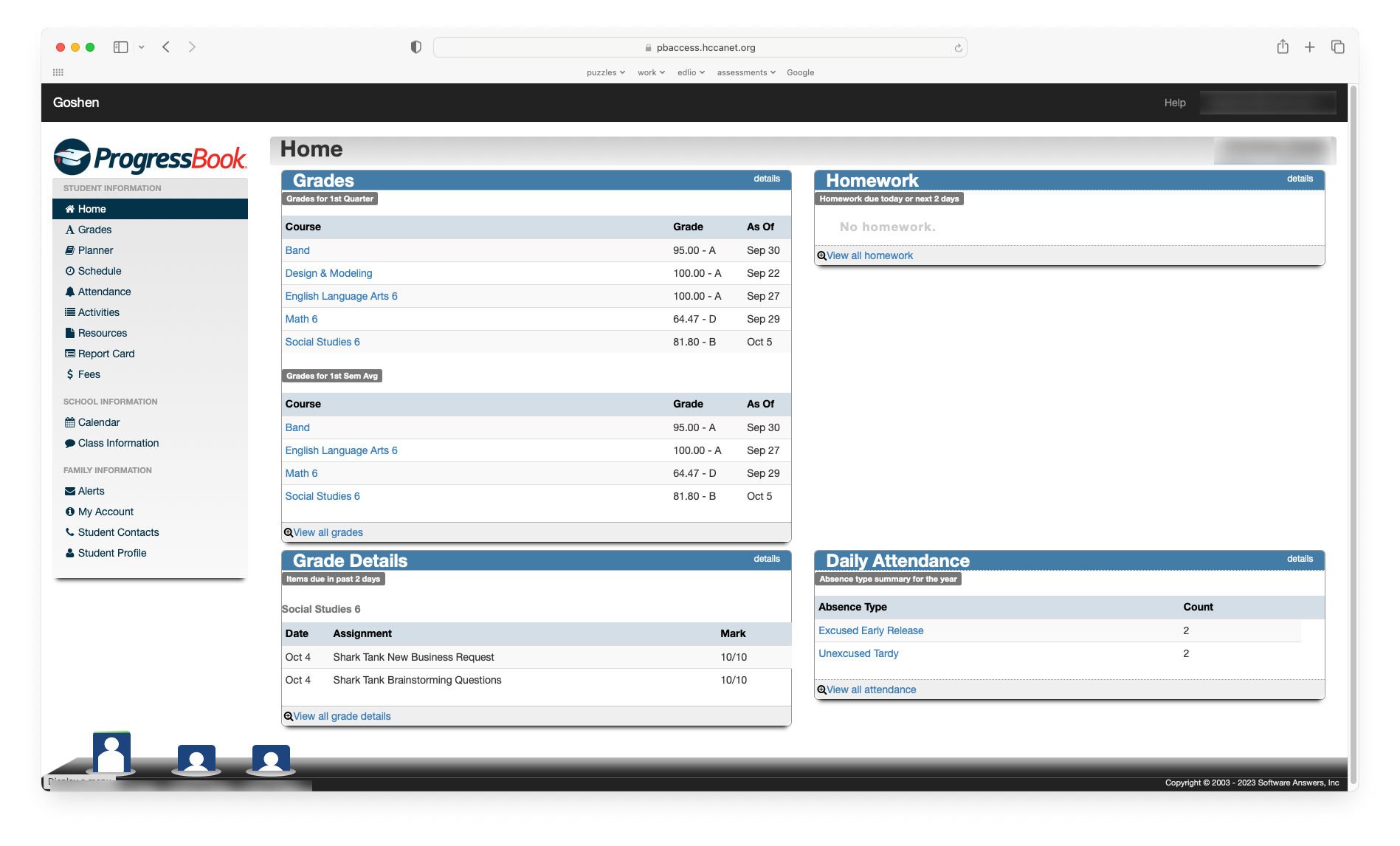
The ProgressBook dashboard shows current grades along with recent homework, assignments graded, and attendance information. Click on any grade or assignment for more information. If you have multiple students, you can switch between them at the bottom left.
How to add students to your account
You can add students to your account and quickly switch between them. Click My Account at the lower left, then the My Students tab at the top, and finally the Link Another Student button on the right.
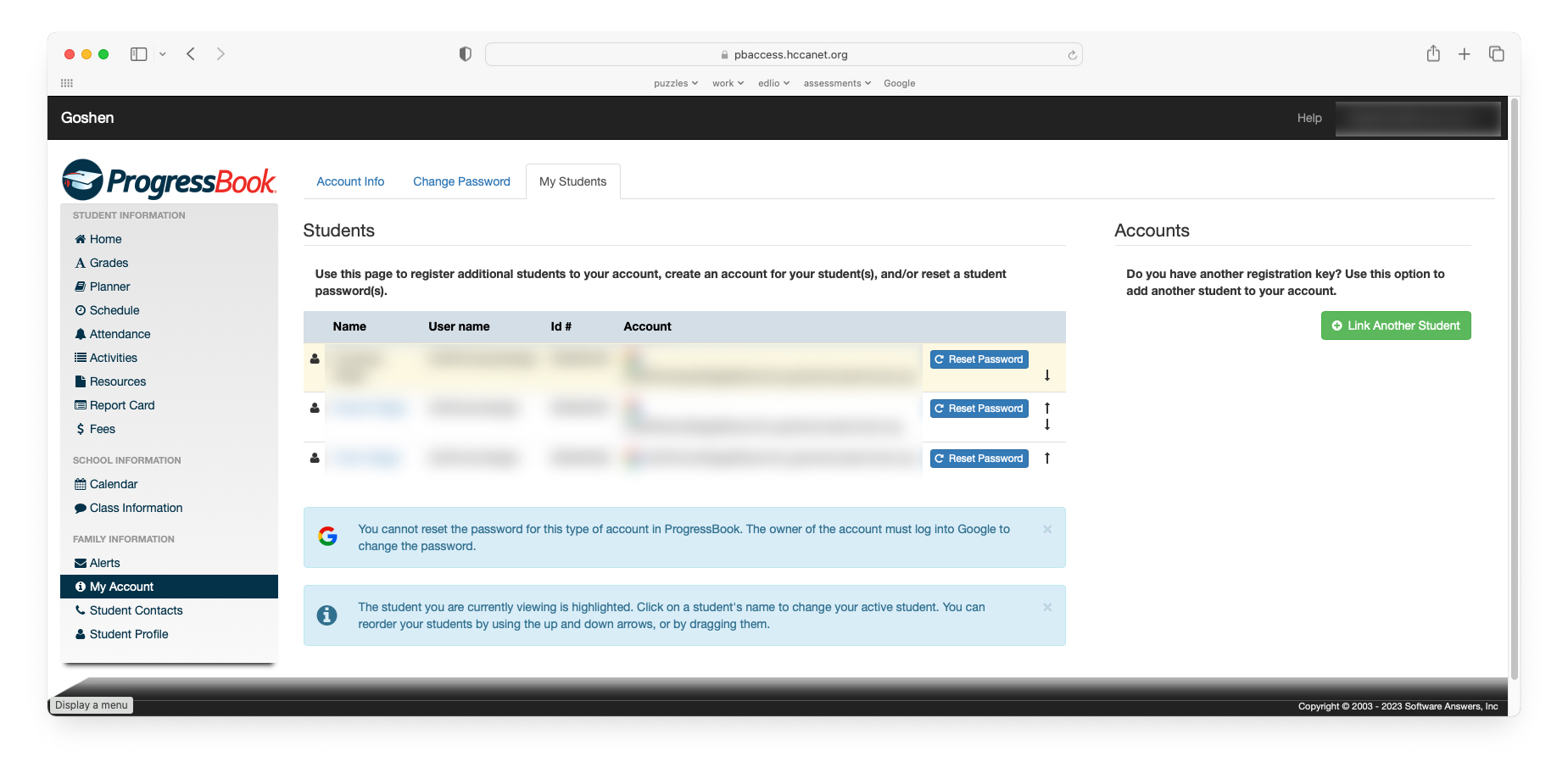
How to sign up for missing assignment and low grade alerts
You can receive an email anytime an assignment is marked missing or a student receives a low grade. Click Alerts at the lower left, then select the which alerts you'd like to receive.
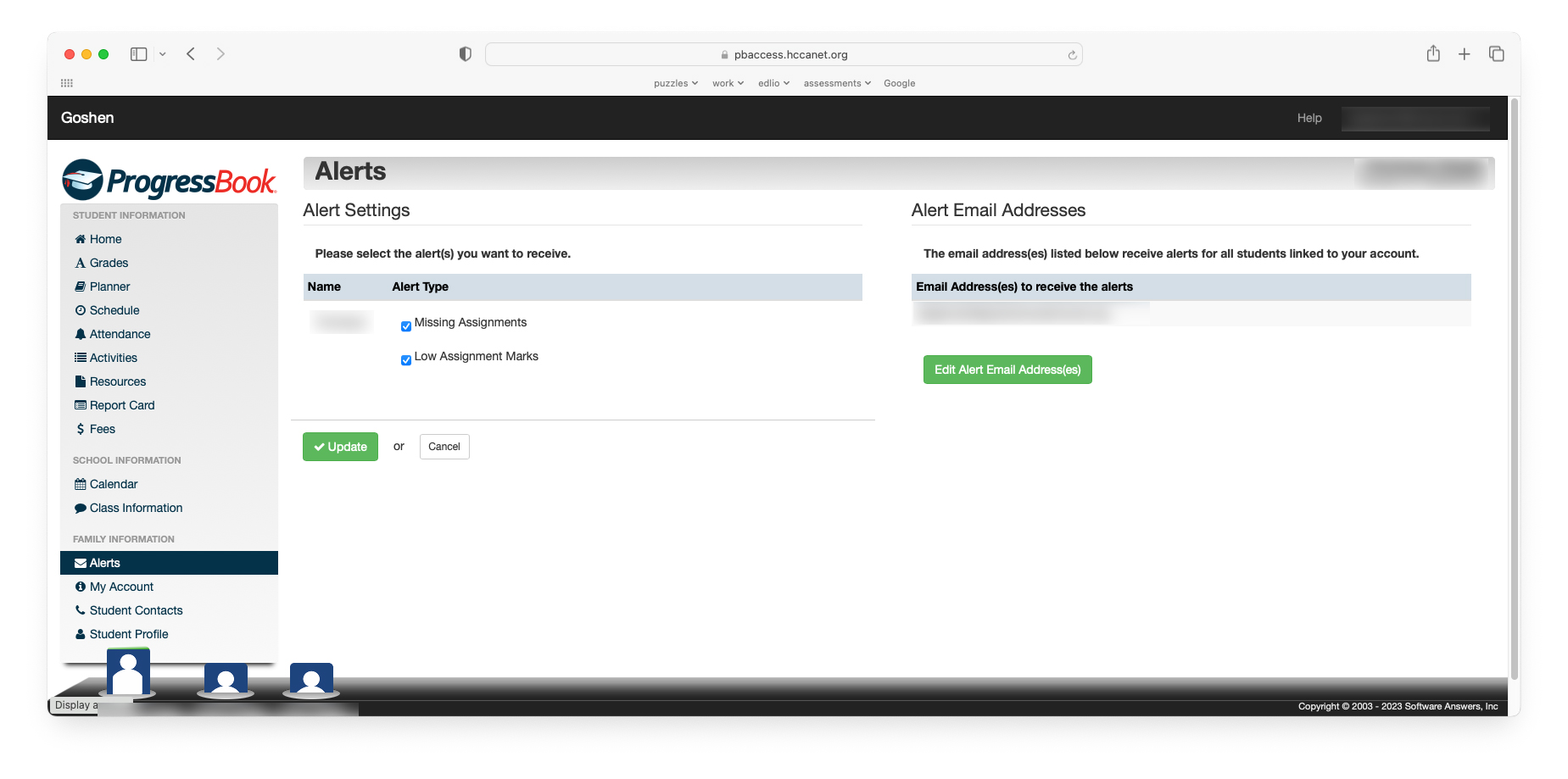
You will set the grade threshold for alerts in each of your student's classes. Repeat this process for all of your students.
Install the ProgressBook mobile app
ProgressBook has an excellent app for iPhone and Android phones.
Install ProgressBook for iPhone
Install ProgressBook for Android
Sign up for missing assignment and low grade push notifications
You can receive a push notification anytime an assignment is marked missing or a student receives a low grade.
Click Menu at the lower left, then Notifications. Select Missing Assignments and/or Low Assignment Marks to set up notification preferences.
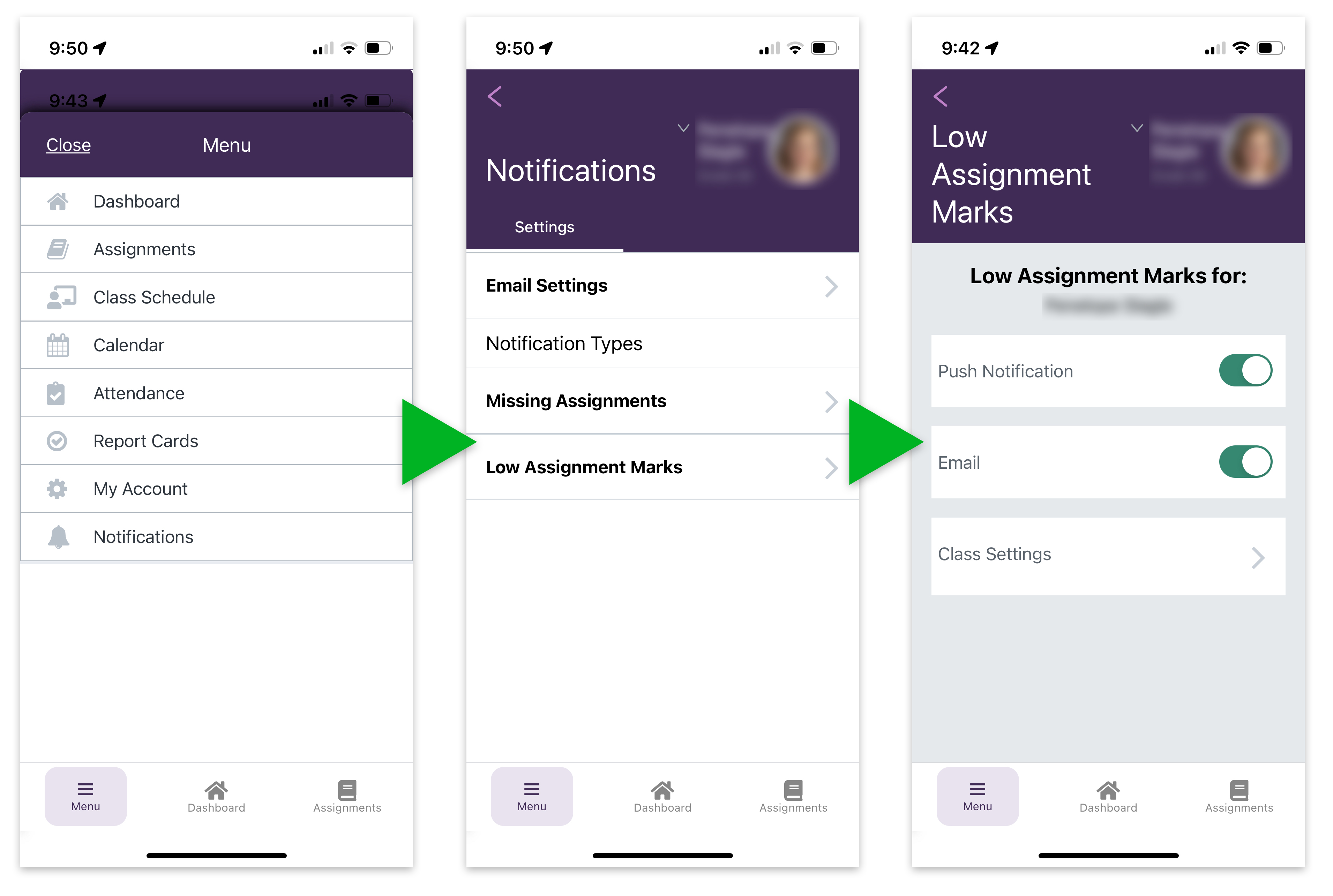
If you have questions about your student's grades
If you have questions about grades, email the teacher.
It is important to understand that each building and each teacher may have unique ProgressBook policies, habits, and preferences. If you have concerns about your student's grades, email the teacher. Your child's teacher will happily discuss your student's grades and help you understand what to expect in ProgressBook.